I enjoy a lot of web comics but find since buying an iPad I like to read them there in my hand as opposed to my computer monitor. That works out when I have wireless internet access handy but when without I don’t get to read them. Since I’m a bit of a technical sort I came up with a solution; take all the web comic images to my PC and then package them in a portable comics format.
This all came about because Delilah Dirk And The Turkish Lieutenant just wrapped up and I wanted to read it on my lunch break. Tony Cliff, the author, isn’t offering the comic in any format other than his website. Each page of the comic is a JPEG image so it’s a standard format. For any web comic cartoonists out there who are cursing me for writing this up let me make a suggestion: offer your web comic as a PDF and people will buy it. If one was available for Delilah Dirk I would have bought it instead of going through this effort.
First step was getting the images off the website and into a local folder on my PC. Yes you can click each image, save it and move on to the next one but that would take forever. Instead I used HTTrack, a program that copies entire websites onto your PC. It’s pretty easy to use: name the project, give the program the website you want saved and then let it do its thing. When completed I had a local copy of the website; to locate the image files I went back to the website, right clicked on the image and clicked view image info (I’m using Firefox). That allowed me to see the location of the image files, which I copied to a separate folder. They were numbered sequentially so basically in the right order; I did have to rename the prologue pages to chapter 0.
Now that I had the files I created a ZIP file (I use 7-Zip) called Delilah Dirk And The Turkish Lieutenant, oddly enough. From there I changed the file extension from ZIP to CBZ and then transferred it to my iPad. CBZ and CBR are standard comic file formats: I use YACReader on my PC and ComicFlow on my iPad.
Now I had a portable offline copy of the comic I could read. When I opened it I noticed it didn’t have a cover image so the default display was the first page of the prologue. Checking out the website showed a promotional image that would work for a cover. I added that and now had a complete comic.
Please don’t ask me for a copy: this process is for personal use only and as I said above if the author provided a digital copy I would skip making my own.
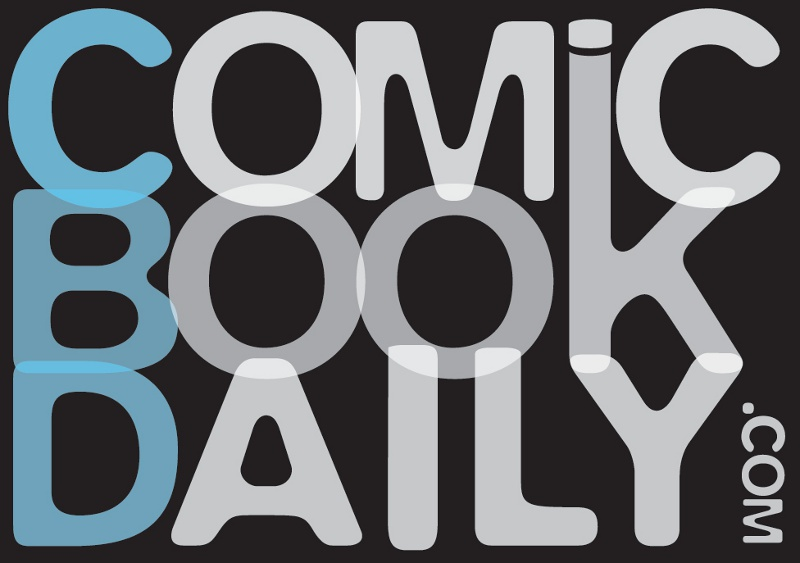
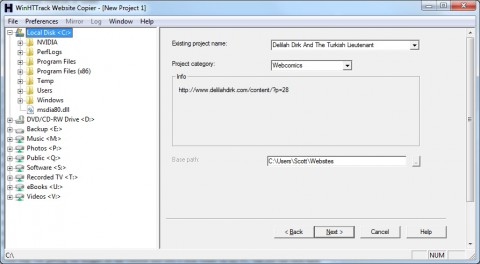
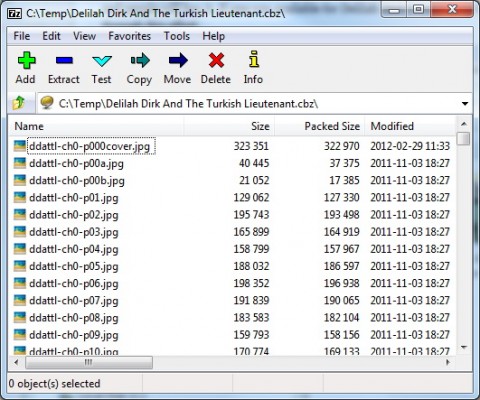
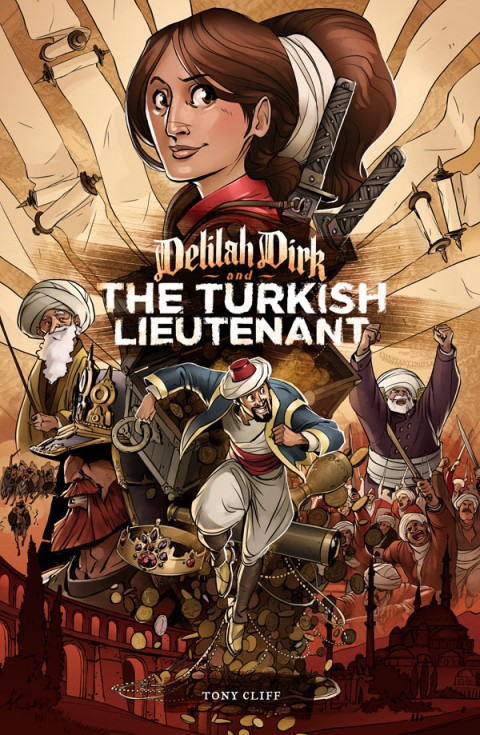
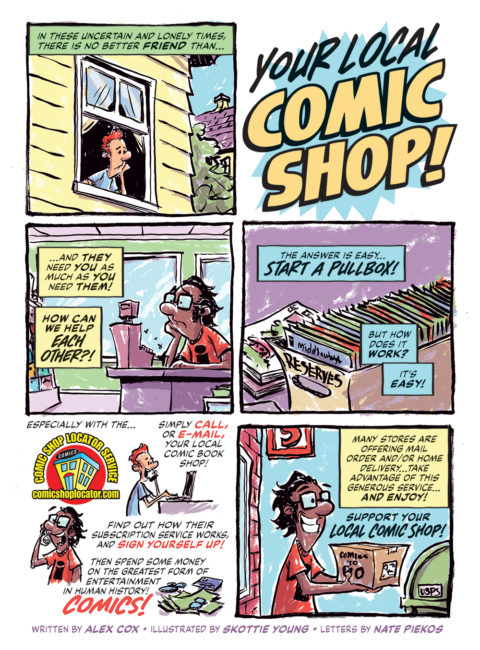


Oh the worms and the cans!
But I get what you’ve done, and in a fairly novel way. It could be argued you’ve ‘pirated’ this comic, but frankly the idea of stealing something that’s given away for free seems really silly.
This really just supports the manta that I’ve been hearing and repeating over and over.
Make it good.
Make it easy
Make it affordable.
I think Tony easily hits the first. You’ve shown it’s not THAT hard to achieve the second, and the third is always up for debate.
I’d be willing to bet that if you put this to him, he’d say he’s thought about it, but hasn’t had the time, energy, or whatever to really look into it. Especially as he’s just finished the story. Producing a comic, updating it and doing the marketing etc is enough. Trying to add in something new like working out how to put together a digital option and sell it is just one more thing. And it’s still so new and there are so many variables on how to do it, it’s a bit messy for any single creator to tackle.
I think we all like the idea of going digital, but it’s such a big elephant and our toothbrush seems so inadequate.
Hmmm… good practical info.
I was looking at Al Gore’s app earlier today, which was basically a digital book with fancy transitions, swipes and videos. Then I download Wired Magazine’s eMag… also filled with lots of transitions. So what’s the difference between the two other than their distribution channels?
Chris, there are lots of app creation sites popping up. Each with their own unique UI features and it’s all FREE! Although most charge for distribution, on average $100 to $200 which is very cheap. So, even a technical dummy like myself can create an app without knowing a lick about programming.
There are also more advance options… like a plugin for Adobes layout program InDesign that is capable of 95% of the features built into Al Gores app. And again… the plugin is FREE!
So… it occurs to me any one who jumps on this will be way ahead of the game. Independent comic creators can and should take advantage of these free services and turn their comics into apps!
• Distribution is relatively cheap or just offer it as a free download.
• Very easy to create.
• Get one leg up on Marvel and DC who still haven’t figured it out.
It’s so much more convenient to view comics this way, faster than those clunky comic readers and the transitions make the experience much more enjoyable. Once you become familiar with the process, consider adding some motion with gifs and simple animation.
Unfortunately Charlie InDesign is $800; that’s why I highlighted a simple and free way.
When the artist has the original image files they can easily create a PDF using free BullZip PDF or PDFCreator. Then add a Paypal button to their site and send an email with the download location when payment is received. Cross platform can easily be attained creating PDF ebooks and requires no additional spending.
If they’re using digital media to create the comic then that program most likely already includes PDF creation.
I hear you Scott… I personally love the PDF format for exactly the reasons you’ve mentioned. I use it to build presentations at work and even convert all my rejected layouts to PDF as a way to archive my ideas.
However, if you’re a creator who does his own colouring, you probably have the Suite which includes InDesign. Here’s the link if anyone is interested:
http://www.magplus.com/
Note the free tutorials… but if this seems too complicated there are even simpler options that don’t require InDesign.
I only mention this because the books and mags in the “app” format seem like the natural evolution for a digital comic. The enhanced viewing experience helps to justify the current price tag and it’s an opportunity to get ahead of the pack.