Here I’m going to discuss how to manage your collection lists: what you have and what you’re looking for. This was sparked by a friend on the weekend at Wizard World Toronto pulling a piece of paper out of his wallet with teeny tiny writing on it containing his want list. Most people have some electronic device that can display a list of information, such as a cell phone, laptop, tablet or PDA. We want to be able to access our collection or want list easily and for free.
First you have to compile your list. I use a spreadsheet for my collection as the columns are easy to define and it’s sortable. Lots of free spreadsheet applications available in Google Docs, Open Office, Libre Office, Lotus Symphony, and many more. Pick one and use it: I have Microsoft Office so I use Excel but I’ve also used the others listed here. Nothing new to add here: I think most comic collectors have this going already and the point I’m making is how to access it anywhere.
The important point is how we save or export our list for consumption: the two most universally accessible file formats are HTML and plain text. I suggest going HTML unless you have an extremely old PDA like a monochrome Palm, in which case text is your best bet. The reason I suggest these two formats are because they’ll load the fastest, have near universal support and won’t take up much space. Use HTML unless your device doesn’t support it: HTML keeps columns and formatting pretty and easy to read. I came to this conclusion while trying to load my collection spreadsheet on my iPhone 3G and eventually giving up when it kept timing out.
 The beauty of HTML is that you can keep it saved on your device and load it on the local browser quick and easy. Plus you can load it to some web space and access it from any browser in the world if you’re so inclined: most ISPs offer a small amount of web storage space as part of your package, or sign up for a Blogger or WordPress website.
The beauty of HTML is that you can keep it saved on your device and load it on the local browser quick and easy. Plus you can load it to some web space and access it from any browser in the world if you’re so inclined: most ISPs offer a small amount of web storage space as part of your package, or sign up for a Blogger or WordPress website.
I created a straightforward collection list of DC Archives in Excel 2007, then exported it as a single page HTML file. Next I opened the file in Libre Office and exported it, then repeated the process in Google Apps. The best format and file size went to Google Docs HTML export: 50% smaller than Excel’s export and by default the grid lines were still there for easy navigation. Free and easy; if you don’t want to maintain your list in Google Docs just use it for exporting to HTML.
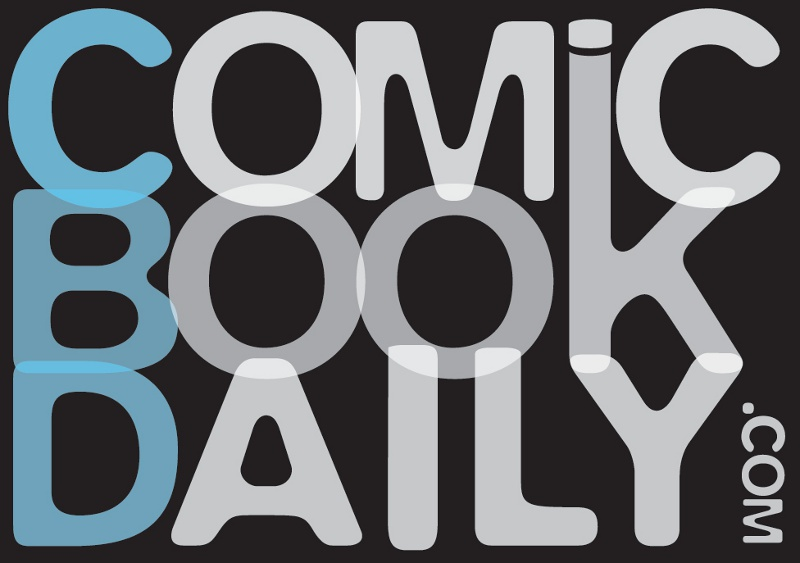
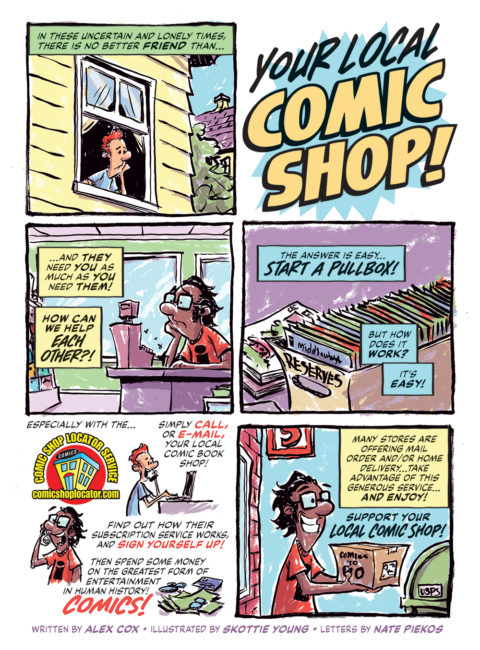


I love google docs. I can access it anywhere as long as I have the internet. As someone who has bad luck with computers and is constantly losing EVERYTHING, this is really handy. AND IT’S FREE